Google My Business for Dentists

Optimize Google My Business for Dentists
When they need a dentist, most people search locally. And many of them take into account distance, reviews, and schedule, and whether there’s a contact number they can call. For all these reasons, having a Google My Business listing as a dentist can make it a lot easier for potential customers to find your business.
But claiming a Google My Business listing isn’t enough—you also need to optimize it, and that’s what this post is all about.
Google My Business for Dentists – Provide Up-to-Date Information
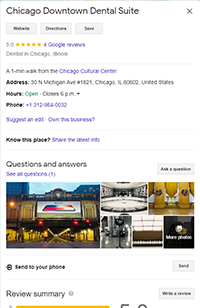 First, you want to make sure that there are no gaps or inaccuracies in your business information. Because it’s indexed by Google for the search results as well as for Maps, this information is very important.
First, you want to make sure that there are no gaps or inaccuracies in your business information. Because it’s indexed by Google for the search results as well as for Maps, this information is very important.
The information that goes here should be exactly like the one on your website. You want to include:
- Local phone number
- Address including zip code/postal code and correct Google Maps coordinates
- Website
- Category
- Description
- Attributes
You want to choose the right category from the list and write a clear description—don’t stuff it with keywords!
Google My Business for Dentists – Add a Photo
Adding photos to your Google My Business profile makes the listing look more reputable and boosts engagement in the form of clicks.
Include all of the following and make sure they are of high quality:
- Profile photo
- Cover photo
- Video presentation
If you don’t have a video presentation or any of the other photos, now’s the time to create them. You can outsource a graphic designer to create them for you online without spending too much.
In addition, you also want to add photos clients took—these are tagged photos. You may not have any to begin with, but once your listing is set up you want to encourage clients to take photos during their visit to the dental office.
Google My Business for Dentists – Encourage Reviews
 Having many positive reviews under your Googly My Business listing makes it a lot more likely that a potential client will pick up the phone and schedule an appointment.
Having many positive reviews under your Googly My Business listing makes it a lot more likely that a potential client will pick up the phone and schedule an appointment.
Reviews are essential to dental practices but they don’t come out of nowhere. It’s best to encourage clients to leave reviews. You can do this directly, face to face.
You can also share with them through email or social media a link to your Google My Business listing. To do this, open Google Maps, find your listing, click on the menu option (the three lines in the top left corner) and then on Share or Embed Map and copy the link.
Don’t forget to respond to all reviews, including positive ones!
Talk to Clients Through Google My Business Messages
Google My Business offers a messaging feature that enables you to answer questions and provide other information to customers through SMS. To activate this feature, go to your Google My Business Dashboard and Turn On Messaging.
Try to answer messages as quickly as you can as Google provides response times on your page. Also, make sure to check Google’s messaging guidelines.
Use Google My Business Posts
With Google My Business you can share posts related to your practice. Make these engaging by adding photos and call-to-action buttons like Learn more, Buy, or Sign up.
Posts can be up to 300 words. But keep in mind that they disappear within seven days. You can use these to provide updates, dental tips, invite people to attend an event related to your practice, etc.
Google My Business for Dentists – Final Thoughts
Last but not least, don’t forget to keep an eye on your Google My Business insights. These insights can help you understand how customers find your listing, what actions they take, and the areas they live in. All this information is useful for further optimizing your page and your general local marketing strategy.
