Dental SEO and Alt Text

Dental SEO and Alt Text – What You Need to Know
Alternative text, or alt text for short, is a bit of code that describes images uploaded to a website. Leaving image alt text blank or loading it with keywords can hurt your Dental SEO ranking. In this article, we’ll explain alt text, see why it’s important, and share tips on how to write effective alt text.
Alt Text Explained
Alt text is part of HTML code. Screen readers read alt text out loud to help visually impaired users browse the web. Alt text serves a descriptive purpose—to describe the image it refers to and provide context for it. You may have noticed that when an image on a website doesn’t load properly, a piece of text takes its place—that is the alt text.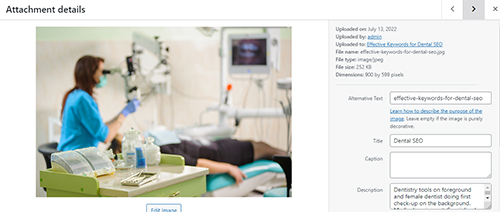
Dental SEO and Alt Text – Why Is It Important?
Google and other search engines use alt text to better understand images. When images on the web lack alt text, search engines can have difficulties making sense of them. This can result in a lower search engine ranking for your dental web page to which the image belongs.
Today, when visual content is an important aspect of content marketing and SEO, it’s easy to see why not using alt text properly can hurt your visibility online. Writing good alt text is one of the essential search engine optimization strategies SEO pros use.
How to Use Alt Text the Right Way
Problems with alt text occur when you don’t add any alt text to your images or the text does not serve the intended purpose. For example, some people fill their alt text with keywords related to the page the image appears on. That’s wrong as the alt text is meant to describe the image.
Content management systems (CMS) like WordPress, Wix, or Magento enable you to easily customize the alt text for each image you add to your website. If you’re not using a CMS, you probably know how to code and can manually add alt text to your site.
Tips on Dental SEO and Alt Text
Describe the Image and Provide Context
Don’t make the description too long. Imagine that you have to write alt text for an image of a child sitting in a dental chair based in an dental office located in Dallas, Texas.
This is bad alt text: “child dental chair”
It isn’t descriptive and comes across as spam.
This is better: “young child sitting in a dental office chair located in dallas texas”
This simple, objective description is easy to pick by search engine crawlers.
Don’t Stuff the Alt Text with Keywords
It’s a fairly common practice on the web for people to fill the alt text with keywords in the hope that they will rank better on Google. But that doesn’t work because it doesn’t describe the image.
Bad example: “child dentist, child dentistry, cheap child dentist in dallas”
This is better: “children dentistry in dallas”
You want to add a keyword to the alt text but only when it describes the image it represents. Don’t add generic keywords for the sake of adding them.
Keep Alt Text Short
Keeping alt text within 100 characters ensures that it’s concise while at the same time being sufficiently descriptive. That’s 100 characters, not 100 words!
Add Alt Text to All Images on a Page
All the images on a web page should have alt text, including buttons. If you have a “book an appointment” button, the alt text can be “book appointment” or “proceed to schedule an appointment”. You may have to perform a quick alt tag audit to make sure all images on your site have alt text.
Dental SEO and Alt Text: Final Thoughts
Alt text is important and not hard to add. Now that you’ve understood what’s it all about, go ahead and add it to your website images. With Dental SEO and Alt Text – Search engines will like your website all the more for it.
